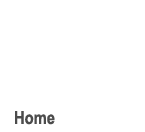


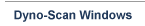

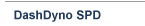


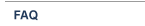

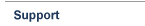
OBD II Connector PinoutAuterra's Windows PC, Android and DashDyno SPD scan tools support all OBD II protocols. The OBD II connector is typically located inside the vehicle under the dashboard on the drivers side. For vehicles sold in International markets outside the US, the vehicle's OBD II connector pins can assist in determining whether the Auterra scan tool will work with your vehicle. You can also check for an emission sticker under the hood indicating OBD II, EOBD, or EOBD2 certification. Our scan tool works on EOBD (European On-Board Diagnostics) and EOBD2 vehicles. Please note, for International vehicles even if the connector pinouts match one of the protocols below, there is still a slight possibility it might not function correctly. See our FAQ for more information on vehicles sold outside the US. For vehicles sold inside the US, the government mandates OBD II compliance so inspecting your vehicle's connector is not necessary, except if you are concerned that your vehicle might be equipped with CAN. There are up to 5 protocols supported by the Auterra Dyno-Scan product. Each protocol uses different pins to communicate with external scan tools. Some pins are mandatory, and some are optional, depending on the vehicle's protocol. The connector may have other pins populated that are unimportant. The OBD II connector has 16 pin locations which are numbered as shown below.
Vehicle OBD II Connector (front view) CAN Protocol Pins If pins 5, 6, 14 and 16 are populated, the vehicle supports CAN.
ISO and KWP Protocol Pins If pins 5, 7, 16 and, optionally, 15 are populated, the vehicle supports ISO or KWP.
VPW Protocol Pins If pins 2, 5 and 16 are populated, the vehicle supports VPW.
PWM Protocol Pins If pins 2, 5, 10 and 16 are populated, the vehicle supports PWM.
|
||||||||||||||||||||||||||||||||||||||
|
Auterra OBD II Scan Tools, Performance Meters and Data Loggers Copyright Auterra, LLC All Rights Reserved. | Contact Us | About Us | Home |