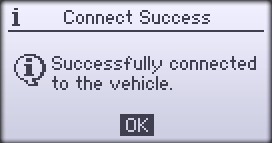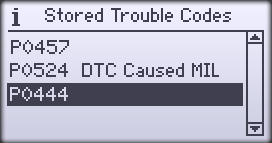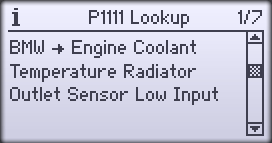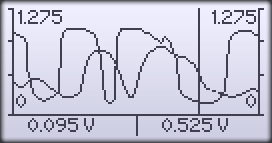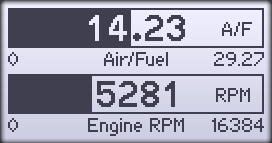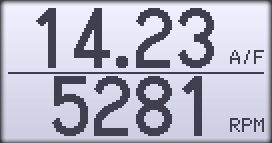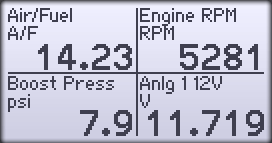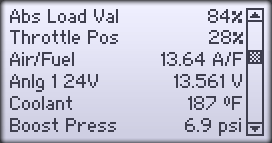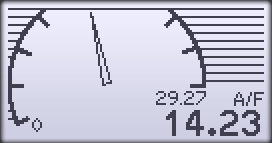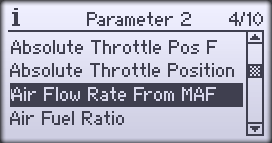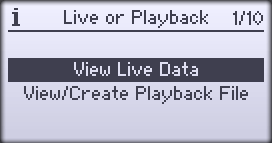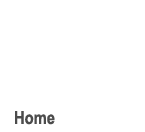


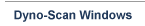

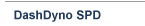


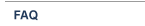

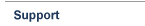
DashDyno Scan Tool SoftwareThe DashDyno SPD scan tool features are powerful yet so easy-to-use. Thousands of generic and enhanced diagnostic trouble code definitions (DTCs), including P, B, C and U codes, provide accurate descriptions for vehicle fault codes. Line graphs, bar graphs, gauges and meters allow you to view live data streams anyway you want. Unlimited data logging and playback from the SD card allows driving tests to uncover those hard-to-find intermittent problems. Not to mention clearing DTCs and turning off the Check Engine or Service Engine Soon light, and so much more! Checkout our Supported Parameters page for a complete list of supported vehicle measurements. Shown below are a few of the key scan tool screens available:
|
||||||||||||||||||||||||
|
Auterra OBD II Scan Tools, Performance Meters and Data Loggers Copyright Auterra, LLC All Rights Reserved. | Contact Us | About Us | Home |